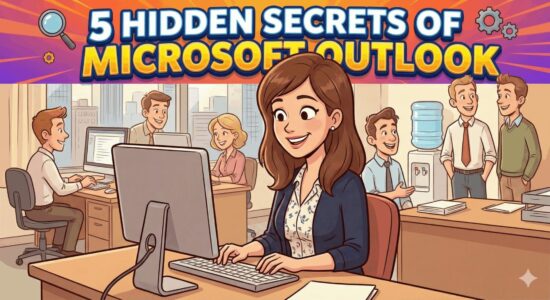Does Microsoft Backup Your Microsoft Office 365?
Microsoft prides itself on providing dynamic and collaborative workplaces for its clients. From providing industry-leading security measures to paying attention to privacy measures and providing accessibility that supports the functionality of the cloud productivity suite to enabling better communication within an organization.
However, one of the most asked questions about Microsoft is whether it offers backup for Microsoft Office 365. Well, the short answer is NO. While Microsoft offers some impressive services, backing up your Microsoft Office 365 is not one of its strongholds. Here are some things about Microsoft Office 365 that you should know and why it may be prudent to seek third-party backup services.

Does Microsoft have backups and redundancy?
Microsoft has inbuilt backups and redundancy in all its data centres. All the data stored in Microsoft Office 365 is usually replicated in at least two geographical locations. However, these backups are for internal datacenters’ recovery only. Essentially, Microsoft replicates and stores your data in several locations so that it will still be available to you in case there is an infrastructural issue.
In a nutshell, Microsoft offers you services like:
- Data storage replication and redundancy
- It provides physical security in its datacenters
- It protects your data from natural disasters that may affect your data centres or cause hardware and software failures.
But suppose you delete something accidentally, or it is maliciously targeted; you will lose all the data, and that goes for the replicated data too. The responsibility of backing up your users and data solely falls on you. If you are not proactive about it, any help you receive from Microsoft during a crisis may be minimal at best.
Do inactive users have any effect on your Microsoft Office 365?
For someone to be able to access Microsoft Office 365, they must have an active license. I know this sounds great because when you part ways with an employee, all you have to do is deactivate their license and limit their access to company data.
Well, there is a catch. When you deactivate an employee’s access, you will also lose access to the files created by that particular employee. So suppose your sales manager created an annual sales budget and then leaves the company; deactivating their access to your Microsoft Office 365 will also mean that you’ll lose access to the sales budget information. Moreover, continually paying for the terminated employee’s licenses can prove to be costly.
Getting yourself a backup solution from a third party will enable you to archive the data from inactive users before deleting them. You’ll, therefore, be able to maintain and control ownership of your account.
Having infinite retention is better than a maximum of 93 days of data retention
Regarding deleted files, whether accidental or otherwise, lost data can be restored for a certain period depending on your Microsoft subscription. Suppose you are using SharePoint Online; deleted data will stay in the recycle bin for 93 days, after which they will be deleted automatically and permanently. On the other hand, Exchange Online subscription retains deleted mailboxes for 30 days, and individually deleted items within a mailbox can be recovered within 14 days.
Acquiring the services of a backup provider ensures that your data is saved indefinitely. That said, you need to be careful that the storage fees do not pile up because they can be costly in the long run.
Is the Restore feature on Microsoft Office 365 efficient?
Using the “off the shelf” restore feature on Microsoft Office 365 means that when you restore older files from SharePoint backup, the restoration will be targeted at the same URL and will probably overwrite whatever data exists in that site collection currently.
With a backup solution from a third party, you can select offers that enable you to restore data without having your site collections targeted at the same time or overwriting existing files.
What can happen to your company if you don’t have your Microsoft Office 365 backed up?
Not having your Microsoft Office 365 backed up can have detrimental consequences on your company. Apart from accidental deletion, malicious user deletion, and retention policy gaps, below are other adverse effects of failing to back up your data.
Susceptibility to Ransomware and other cybersecurity attacks
Let’s face it, of late, cases of cybersecurity issues have been on the rise. The Microsoft Exchange and the Colonial Pipeline attacks are just but examples of the numerous cyberattacks that have happened in the recent past. Ransomware is an Achilles heel for many companies. You can remove your company from the list of companies that are susceptible to the virus. And what better way to do that than by backing up your Microsoft Office 365.
While there will always be malicious people trying to infiltrate your company data and likely well-meaning employees who fall victims to scams, by backing up your Microsoft Office 365, you can easily restore entire folders or individual items to a point in time before the infection. This means that the backup solution will enable you to restore the infected files and eliminate the need to pay the ransom.
Legal compliance failure
The legal compliance requisites vary across various industries. Not having a backup for your Microsoft Office 365 may hinder you from accessing data if it’s required for legal action, given that Microsoft’s inbuilt litigation hold and retention are not robust enough. As such, you must acquire backup solutions to be legally compliant.
Solution: Backup your Microsoft Office 365 with a third party backup
Now, knowing what you know about Microsoft Office 365, you are probably convinced that having a third-party backup is the way to go. While that fact is refutable, you still need to choose the best IT company to get the best backup services.
When your Toronto, Markham, Mississauga, North York, Vaughan, Scarborough company needs the absolute best in Business IT services and Computer Networking Services, there is only one company to contact. Tektonic Managed Services is the go-to provider if you want excellent IT services.
Contact us and have the GTA’s top IT company assist you.